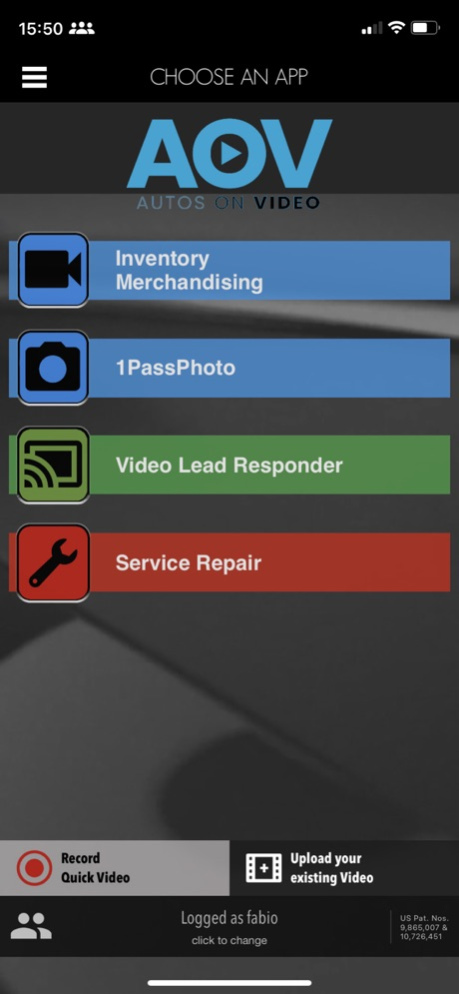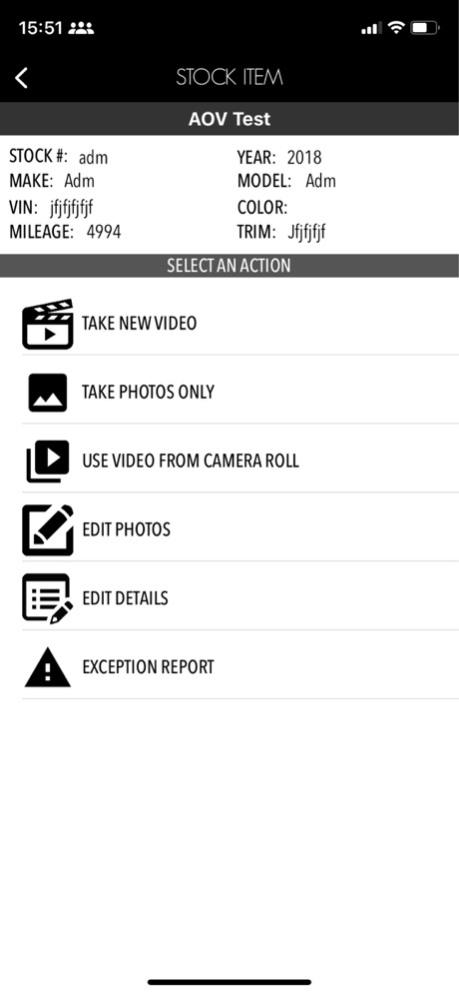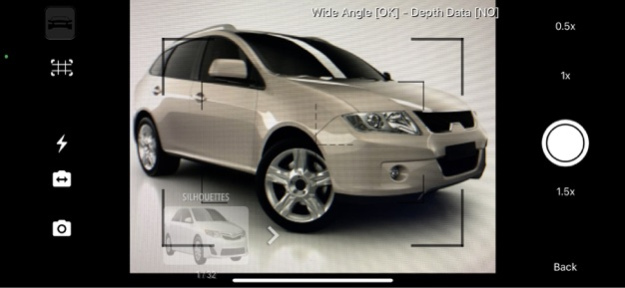AOV Pro 7.25.15
Continue to app
Free Version
Publisher Description
US Pat Nos. 9,865,007, 10,726,451, 11,308,527 & 11,922,974
Inventory merchandising full motion video, photos and 360 interior and exterior interactive app for your in-house photographer, or Lot Management Company
Autos On Video App® - Video is the new showroom...
US Patent Numbers 9,865,007 - 10,726,451 - 11308527
Inventory Merchandising incorporates New and Pre-owned inventory and the ability to do segmented video. Once video, and or video and photos, or video, photos and 360 media are completed, the simple upload process allows easy syndication to your website and all third party sites, including cars.com, AutoTrader, YouTube, Facebook, etc…
Liberate yourself from the old, costly, and time consuming ways you get your inventory merchandised! A video ad gives shoppers the sense that they are standing beside your car, bringing your product into their home or office. Now you can do easy Walk Around Video. Video is the first media choice for prospective buyers on the web and mobile devices.
Sell more, and reduce fixed expenses with Autos On Video
Sales Opportunity Follow Up is an innovative video app that allows your Sales/BDC team to do segmented video of vehicles people are interested in buying, or have access to a vast video library created with the Inventory Merchandising app - Social Videos, Lead Response, Testimonials, Pre-Delivery, etc…
“View 360” Interactive
Allows prospects to interact with “360 Walk Around” with interactive interior and exterior photo hot-spots of vehicle they interested in buying. More time on your website and information you need to help your customer engage.
Service Opportunity Video app for your ASM, Technician, or dedicated service videographer...
Service Opportunities helps you build trust with your service customers. Service Repair video helps your customers see and understanding the repair. Video increases hours and line items sold per RO.
Mar 4, 2024
Version 7.25.15
Bugs Fixed
About AOV Pro
AOV Pro is a free app for iOS published in the Screen Capture list of apps, part of Graphic Apps.
The company that develops AOV Pro is My Events On Video, LLC. The latest version released by its developer is 7.25.15.
To install AOV Pro on your iOS device, just click the green Continue To App button above to start the installation process. The app is listed on our website since 2024-03-04 and was downloaded 31 times. We have already checked if the download link is safe, however for your own protection we recommend that you scan the downloaded app with your antivirus. Your antivirus may detect the AOV Pro as malware if the download link is broken.
How to install AOV Pro on your iOS device:
- Click on the Continue To App button on our website. This will redirect you to the App Store.
- Once the AOV Pro is shown in the iTunes listing of your iOS device, you can start its download and installation. Tap on the GET button to the right of the app to start downloading it.
- If you are not logged-in the iOS appstore app, you'll be prompted for your your Apple ID and/or password.
- After AOV Pro is downloaded, you'll see an INSTALL button to the right. Tap on it to start the actual installation of the iOS app.
- Once installation is finished you can tap on the OPEN button to start it. Its icon will also be added to your device home screen.